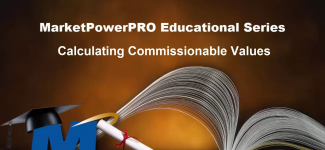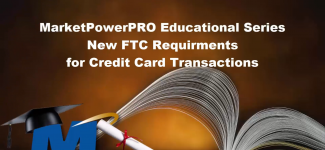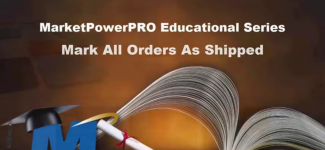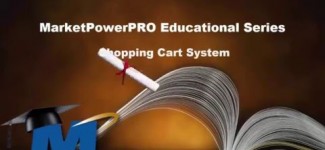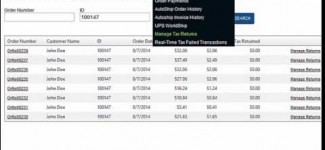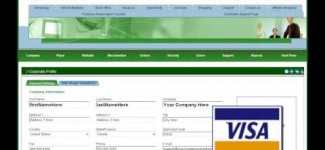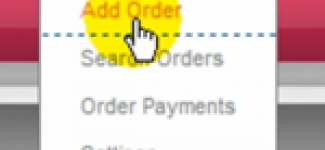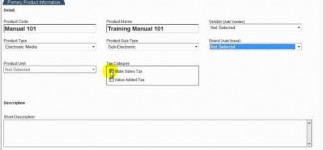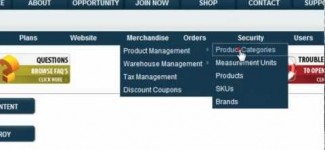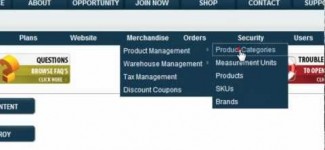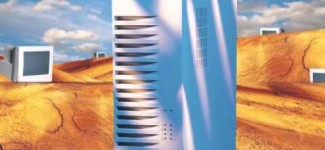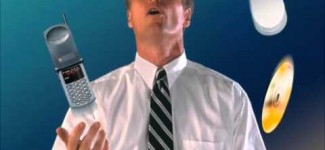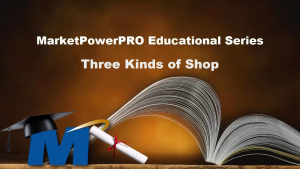
One size does not fit all when it comes to displaying and selling your products.
The same applies to MarketPowerPRO. We know some of our clients are selling one single exclusive membership product, another may have 15 nutritional products, while others have products in hundreds of little bottles in dozens of different colors. So, when we decided to give the shop in MarketPowerPRO a makeover, we knew we were in for some work. Fortunately, we were up to the challenge and are proud to present 3 distinct ways to do the same thing… Sell your products.
Single SKU purchase page.
Configuring your MarketPowerPRO to leverage the simplicity of the Single SKU is achieved by following these simple steps:
Open the product via the Products Management page and edit the SKU for your product and set the ‘Show on Single SKU Purchase’ option, then save your change. The next step is to edit the page that the single SKU will be displayed on. Under Website Menu Management, select Site Menus, and edit the English items. Click on the ‘Shop’ item and click edit content. Set the dropdown to ‘Single SKU Purchase Page’ and save the change. Now when you go to the Shop in your MarketPowerPRO system, you will see your single item displayed for purchase. The final step is to go to the Modules menu item under the ‘Company’ menu, and select ‘Single SKU Purchase Settings’. These options allow you to add function such as a welcome email, sent when a customer purchases the product, automatically logging in your new customer after the have completed the purchase, display a password reset option on the receipt page, and allow the customer to pay foir the purchase using a prepaid card code.
This is only for clients with only one single item for sale and will not show any additional products that you may have added to the system.
The traditional shop.
Built on categories, products, and SKUs.
The traditional shop within MarketPowerPRO allows you to create categories to make your visitors browsing experience more focused. Choose a category and find a product, then choose the size, color, flavor that will fit the bill.
The traditional shop in MarketPowerPRO is the default setting so all you have to do is set up your categories, add your products and define their SKUS . You will of course want to set up your merchant account to accept payments and your shipping methods, but those are covered in separate videos.
MarketPowerPRO QuickShop
The other end of the scale from our Single SKU clients are those offering a substantial range of products. If you are marketing a large product range, or for that matter, a range of products with a number of choices within each product, you are going to want to take a look at the MarketPowerPRO QuickShop. Once set up, you customers can quickly add a variety of products in a variety of quantities to their basket and proceed quickly to the checkout. Setting up the quick shop is a simple matter of enabling the products you wish to display. Edit a product and set the checkbox on the SKUs page, then upload a thumbnail image. And you are done!
The quickshop displays many products allowing your visitors to browse the collection and quite possibly make additional impulse purchases, increasing your bottom line!
Choosing which shop option to use really comes down to your product range as well as reviewing the choices and selecting the one that suits your personal taste.
| Category | : Commerce |